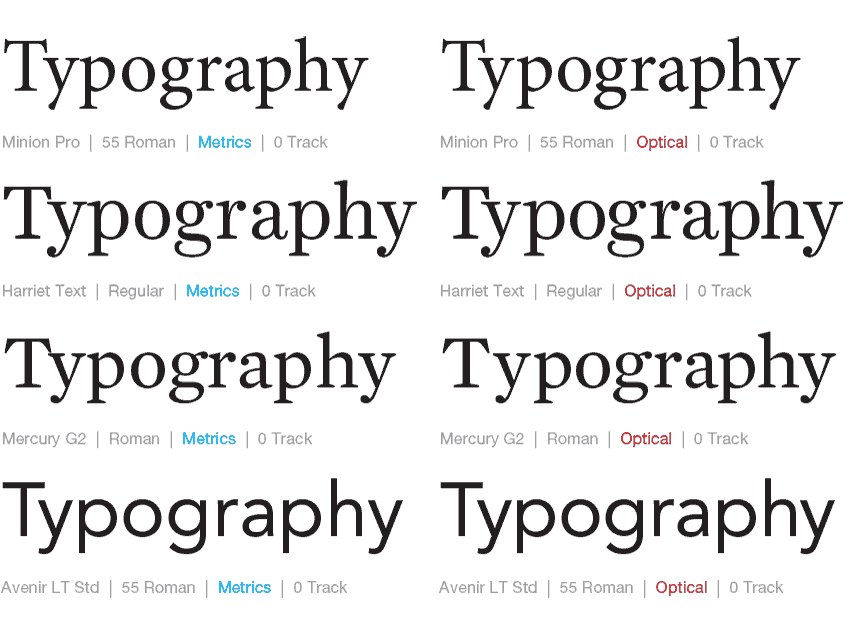We want to read what you have to say, but long lines of copy are laborious to read. And when readers have to put in too much effort, they will move on to something else, well, at least I do. How can we design a more comfortable reading experience?
One way is limit your line lengths. Since everything in a perfect typographic world is most harmonic when it's relative, the size of our body copy is best set when proportional to the width of our column measure. The way I determine what the type size should be, is to find my column size in picas and then divide the value by 2. For narrow typefaces, I use a lower value, closer to 1.62. Anywhere in between 1.62 and 2 will give you a good starting point until you become more familiar with the way your chosen typeface performs.
Once you divide your measure width in picas, you'll end up with your appropriate type size.
Measure Width (Picas) ÷ 2 = Type Size (Points)
Test the line length by checking the character count in the information panel. In the book The Elements of Typographic Style, Robert Bringhurst suggests that 66 characters per line is ideal. Although the line lengths do depend on the size of the type (some typefaces have wide characters), I prefer somewhere between 50 to 60 characters for flowing body copy.
The final answer will depend on your eye. Massage the copy, so final outcome is not only harmonious with the page, but also makes it effortless for your reader to enjoy the content.